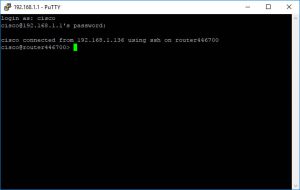The Cisco RV340 looks like a great replacement for the now discontinued Netgear SRX5308, but dispite Cisco stating that Command Line Interface access is available via SSH, they don’t actually provide you with any instructions on how to connect!
When trying to connect via SSH the connection is promptly closed.
In order to get this working you need to enable SSH and then connect to a different port.
To enable SSH simply download a backup of the router’s configuration, open it in a text editor and find the following code.
|
1 2 3 |
<ssh> <enabled>false</enabled> </ssh> |
Change the value false to true and then save the file.
Make sure you upload this file back to the router, apply the configuration and then reboot – just to make sure your changes are persistent.
You should now be able to connect to the router on port 2024 using the same credentials as the web GUI.